
Backdrop Designer V1.390
A downloadable software for Windows
A downloadable world-building tool for Windows — Name your price
Not a traditional drawing app - more like creative pixel kitbashing with powerful shaders, custom stamps, and scrollable layers. Great for making backdrops, title screens, or pixel art maps.
Stamp, wrap, scroll - design your world.
Place pre-made or custom “brush stamps” like trees, sprites, or decorative elements. You can alter their size, color, and layer them with wrap mode to create horizontally tileable backgrounds.
Use this to:
-
Rapidly build scene mockups or game backdrops
-
Add hand-painted or pixel-perfect detail with shader-enhanced plotting
-
Mix custom brushes for hair, foliage, or retro art effects
-
Export wide, seamless layers for scrolling parallax setups
Features
-
Supports up to 288 custom brush stamps
-
Pixel Shader Mode with 24-bit LUT support (
ALT+L) -
Real-time wrap mode (
W) for scrolling or repeating backgrounds -
Load your own brushes by dropping them into user categories
-
Includes trees, hair, flowers, and retro-inspired elements
-
Great for Amiga/C64-style art, comics, or experimental textures
Includes:
-
Core brush pack
-
Beard, lash, hair strands, bouquet elements
-
LUT file & documentation
-
“GhibliLayers” and Bonzai pack
-
PDF manual and sample art
Tip: Create your own folders to load new brushes!
Learn & Explore:
❤️ Support Development
This tool is free to download, but if it’s useful to your game or workflow,
consider supporting it! Even $2–5 helps me add features & fix bugs.
Pay what you want , and thank you!
Recent Updates
V1.390
-
Minor fixes, improved shader behavior
V1.375 -
Added custom LUT loading for pixel mode
Earlier: -
Dither updates, new hand-painted trees, brush loading upgrades
Download
Click download now to get access to the following files:
Development log
- Fix to 1280x800 pixel exportDec 28, 2024
- Bug fixesJan 08, 2023
- Backdrop designer latestDec 21, 2022
- Bug FixOct 09, 2022
- Backdrop designer now Free / Donate!Jun 03, 2022
- New Commodore 64 art tool!Nov 22, 2021
- Making brushesNov 15, 2021
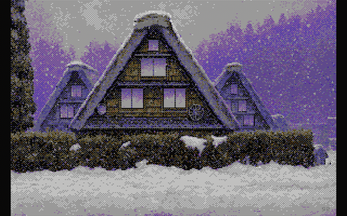



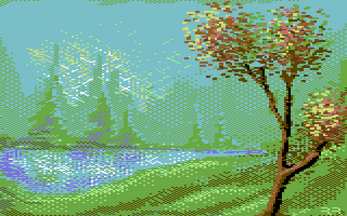
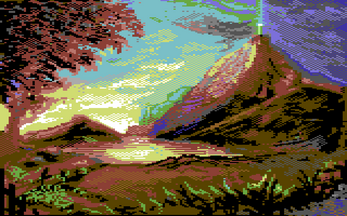
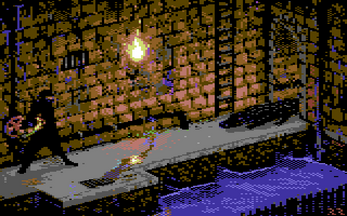





Comments
Log in with itch.io to leave a comment.
I can help, if you can join this server I can help more directly and the information will benefit the community: https://discord.gg/aGgsXfY3
Please refer to this video as it should help with these missing file issues:
Hello
Very curious tool. Wanted to purchase it but Paypal isn't available in my country. Can you maybe enable regular card payment as some other pages do?
Thanks, I've enabled stripe payments now. Thanks for the feedback. Yes, I made it a while back to help with making pixel art for C64 and Amiga fans, I enjoy using it from time to time still, even as the dev! Hope you like it too. I will improve it over time and Version 2 will begin after summer!
Nice, this worked. Was looking for something with 2d kitbashing and stumbled upon your program. Dithering is very useful too. Hopefully will make some sprites for my game :)
I'm collecting pixel art programs, but I'm not quite sure if this is a program to draw pixel art in so much as it's an image manipulating tool... The page is a little vague.
It's not your standard 'drawing', more like pre-made stamps with the ability to make new stamps and alter their colour, then enable pixel shaders.
This is a neat tool, but the forced fullscreen kills it for me - I don't trust apps to not bug out when you have to constantly alt+tab out of them.
This one never bugs out when you Alt-Tab. I guarantee it =D
You have plenty more experience with your own app than I do, so I'll take your word for it that it's stable. Still, I prefer not to risk the headache - never know how other apps might react to constant alt-tabbing into a fullscreen app.
Also, I can see the forced fullscreen being an issue for people with ultrawide monitors who prefer to nest windows side-by-side while working.
True indeed, I could work on something, windowed mode is tricky as I lose resolution and it messes with the pixel shaders etc, but I could have it so you can draw the full screen around as if it were a window in a way.
Oh, didn't realize that could cause rendering issues (I'm an amateur when it comes to art and graphics - most of my experience is with video editing).
Would a borderless fullscreen mode be a viable alternative?
Yes, I've done this before for another app and worked well enough. I'll try to add it in the next version but real busy so I'll put it on the to do list. Thank you
This is a wonderful and very helpful software. It makes the implementation of my ideas a lot easier. It's a bit like a third useful arm with a brain to draw with. The art that is possible with it is outstanding and unique. You can feel the love that flows from the developer into this software. I am curious where the journey of development will lead to . And I am absolutely happy with the current status of the software and thank you very much for being able to use this tool.
Aw, thank you Knille, your review made my day. I will continue the journey for sure!
This project looks super sweet! I'd love to check this out some day.
Thanks, feel free to grab the demo. Most features still work.
Hey, love the app and it's really helping me with my game design. How did you make the haunted-looking mansion and space base in the demo pics?
Those were done with Blitpaint, very early Alpha version that lead to Backdrop Designer being made.
great software.. we can import our asset? for example a tree? a house?
Click on any empty slot of one of the categories. load it in, then it will ask for a name to call it. =) in 0.44a and future versions. You need to use the User categories. this gives you 96 brush slots (possibly enough).
original and powerful approach to creative pixel painting.
Any plan to port it to Mac?
I'm afraid not at this time. I don't develop on a mac nor have a licence etc so ... sorry.
Really great app. Hope to see some big improvements later on.
Miss being able to pick brushes and color with the mouse, instead of using all those shortcuts. And the layers, oh the layer x)
Apart from that, really great work! Congrats!
I totally agree with you, so many times (and I even made the thing) I tend to move the mouse to the brushes... you know what. That is going to be in the next update!! And thanks for the support!
Always! As a game company we are, we like to help! So, anytime!
And keep the great work with that amazing tool. Will keep an eye on the updates!
And it is done!
That's awesome. I hope to see it in action :)
EDIT: I tested it now. It really feels a lot better. This is really promising
Hmmm, this looks promising!
In addition to typical art-creation purposes, this looks like it could be useful (after you make a system for custom brush loading - perhaps from numbered PNG files for each potential sprite in a brush?) for games that use sprites to create static maps - the RPG Maker community in particular uses this technique a lot, but most existing methods of placing sprite assets into image files are slow and tedious.
Thanks, I'm currently making more brush sets and will definitely be looking at the best method for batch loading. The numbered system along with some documentation seems the best way to go! Many thanks for the comment!I guess loading custom brushes is never an easy one, even in photoshop it's a bit of a process. It will be made into a tutorial for sure and even if it means step-by-step workflow from within blitpaint itself!
I think loading in sprite sheets with fixed spacing could work, it will likely be a brush-editing window for that. And it is done!